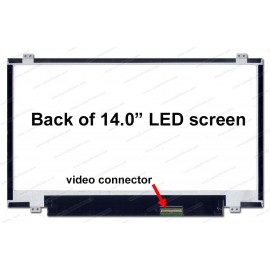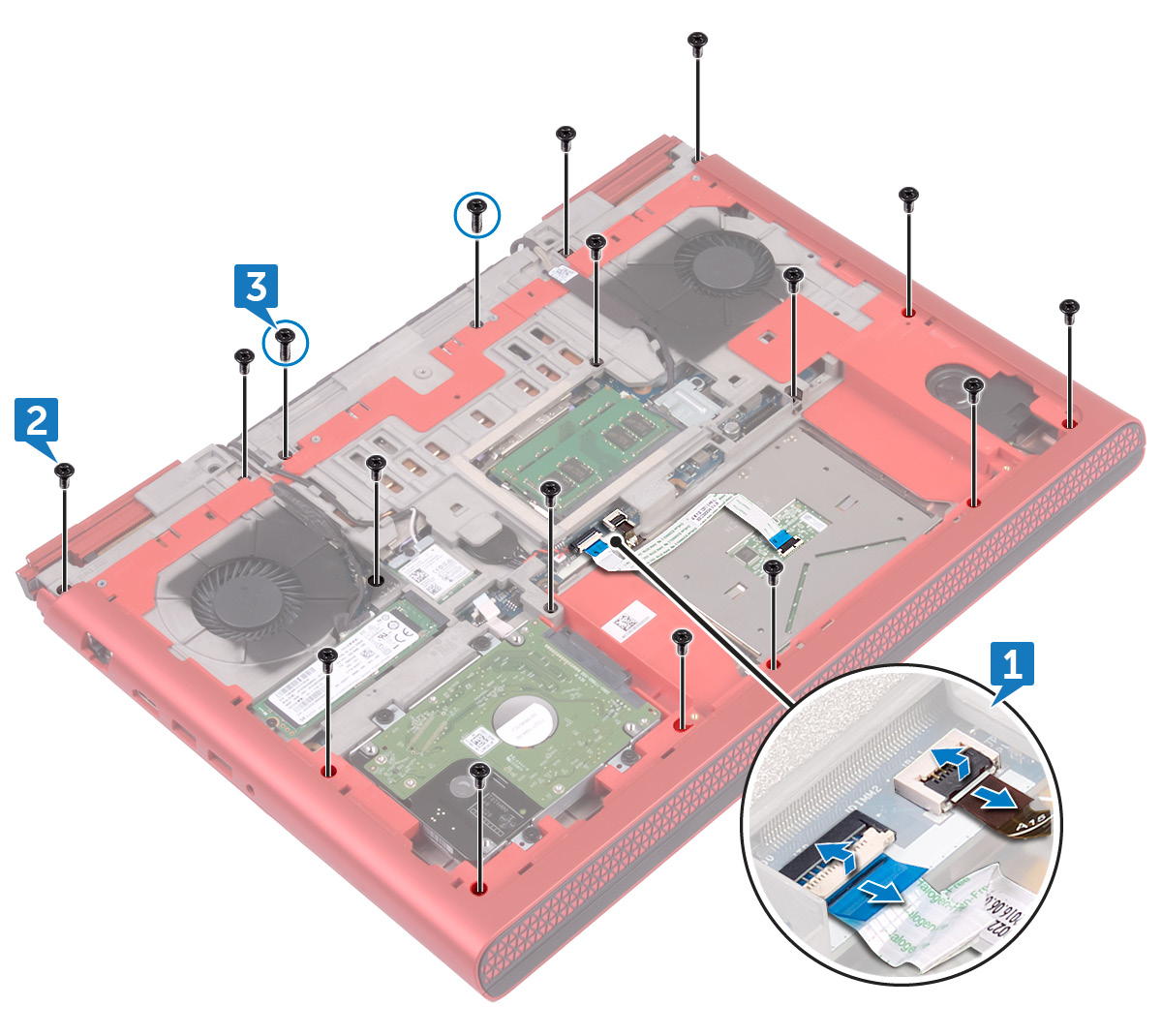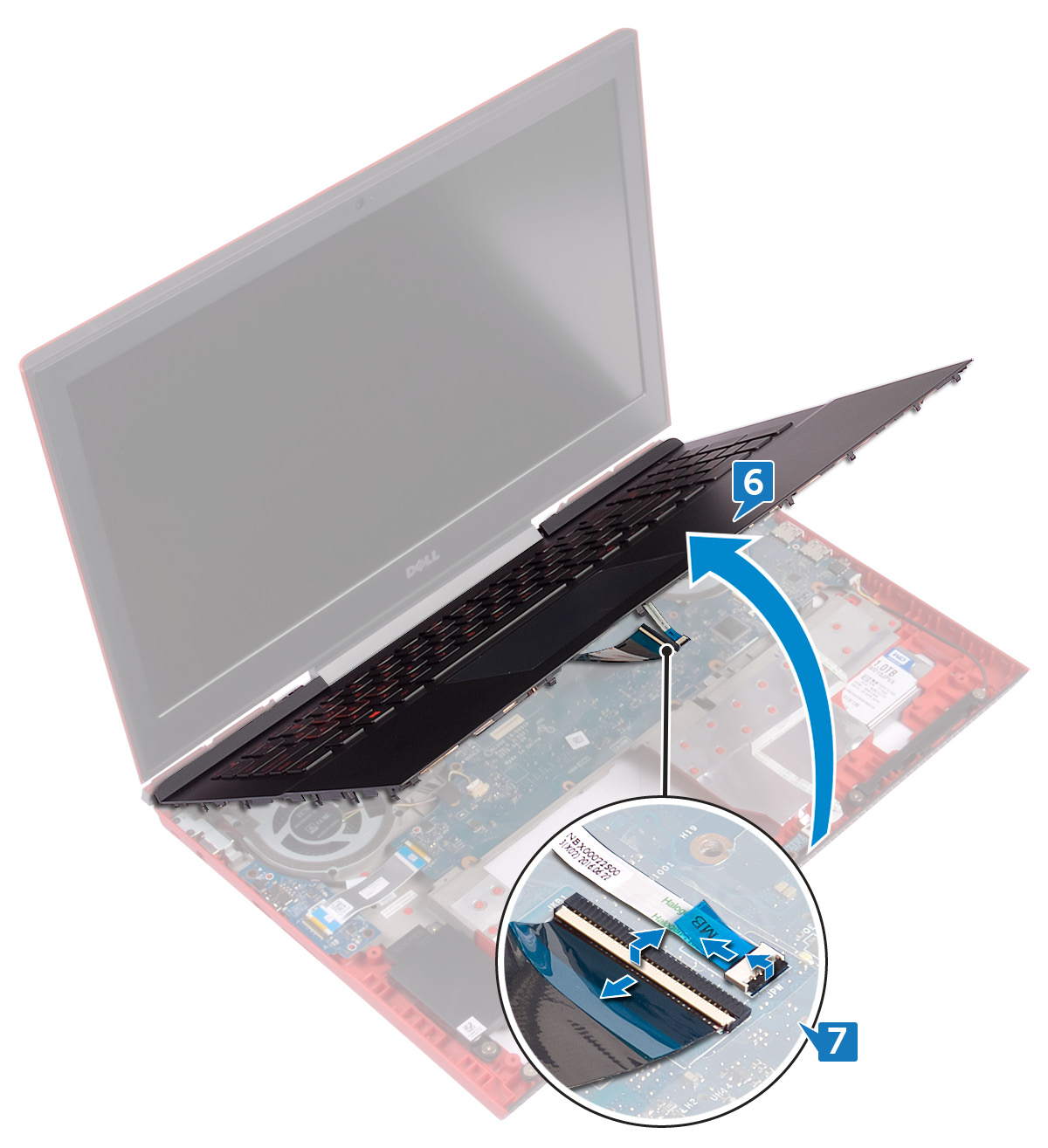Bàn phím laptop Dell Inspiron 15 7000 7566
390.000đ
Thông số bàn phím Dell inspiron 7566
- Tên sản phẩm: bàn phím laptop Dell inspiron 7566
- Màu sắc : Đen ( chữ trắng) / Đen ( chữ đỏ)
- Loại phím: Gắn âm.
- Giao diện: Tiếng Anh – chuẩn US
- Đèn phím: Tùy chọn
- Bảo hành: 12 tháng
Bàn phím Dell inspiron 7566 – màu đen chữ trắng – không đèn : Giá 390.000
Bàn phím Dell inspiron 7566 – Màu đen chữ trắng – có đèn : Giá 590.000
Bàn phím Dell inspiron 7566 – Màu đen chữ đỏ – có đèn : Giá 750.000
Hotline: 0938.53.00.99 – Giao hàng, thay thế tận nơi
Sản phẩm liên quan
Facebook Comment
Có thể bạn muốn mua
Adapter Sạc Asus ROG G56J
590.000đ
Adapter Sạc Asus Vivobook A510UA
320.000đ
Adapter Sạc Asus Vivobook UX410UF
320.000đ